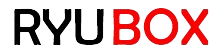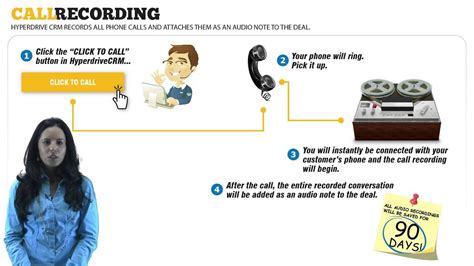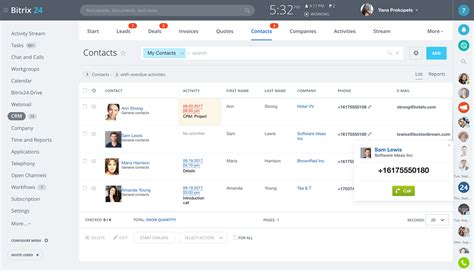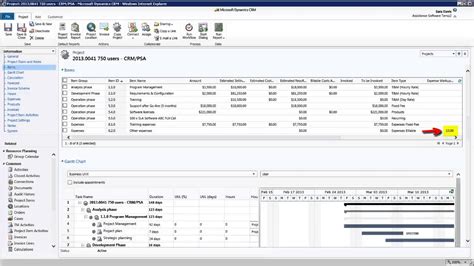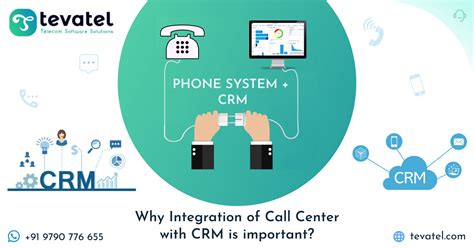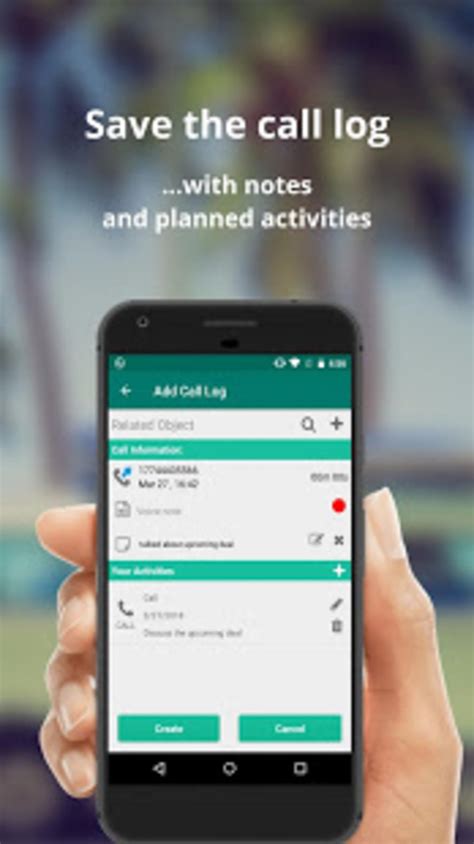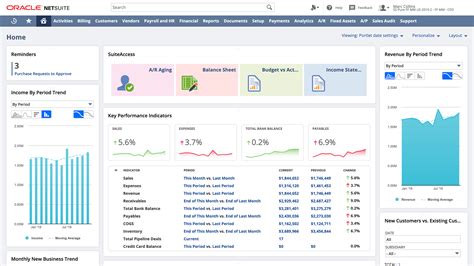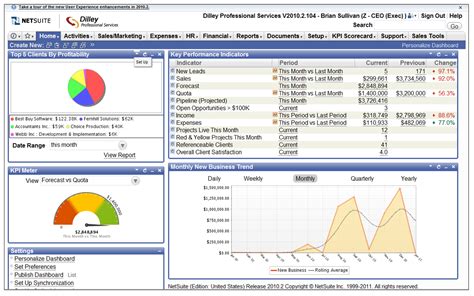The Importance of CRM in Call Centres
In today’s digital age, customers expect seamless interactions with businesses. This is especially true for call centres, where customers often turn for assistance and support. Customer Relationship Management (CRM) software is crucial for call centres to manage customer interactions effectively.
What is CRM?
CRM is a software tool that helps businesses manage customer interactions, including sales, marketing, and customer service. It allows businesses to store customer data, track customer interactions, and improve the overall customer experience.
Benefits of CRM in Call Centres
CRM can help call centres improve their operations in several ways. First, it can help call centre agents access customer data quickly and easily, enabling them to provide personalized service. Second, it can help call centres track and analyze customer interactions, allowing them to identify trends and improve their processes. Finally, it can help call centres improve customer satisfaction by providing a more seamless customer experience.
Implementing CRM in Call Centres
Implementing CRM in call centres requires careful planning and consideration. Here are some key steps that call centres should take to implement CRM effectively:
1. Identify Your Goals
Before implementing CRM, call centres should identify their goals. This includes defining what they want to achieve with CRM, such as improving customer satisfaction or increasing sales.
2. Choose the Right CRM Software
Call centres should choose CRM software that fits their specific needs. This includes considering factors such as the size of the call centre, the number of agents, and the types of customer interactions.
3. Train Call Centre Agents
Call centre agents should be trained on how to use CRM software effectively. This includes understanding how to use the software to access customer data, track interactions, and improve the overall customer experience.
4. Monitor and Analyze Data
Call centres should monitor and analyze data regularly to identify trends and areas for improvement. This includes tracking customer interactions, analyzing customer feedback, and identifying areas where agents may need additional training.
Conclusion
CRM is a crucial tool for call centres to manage customer interactions effectively. By implementing CRM, call centres can improve customer satisfaction, increase sales, and provide a more seamless customer experience. With careful planning and consideration, call centres can implement CRM successfully and reap the benefits for years to come.